Overview
Our team modified a basic command line application (AddressBook3) into ExerHealth, a desktop application used for tracking and scheduling the user’s exercises. The application provides statistical analysis of exercises completed by the users. Additionally, it also acts as a personal trainer by suggesting different exercises which both beginners and advanced users can choose from to incorporate into their exercise regimes. The user interacts with it using a command line interface, and it has a GUI created with JavaFX.
Below is a screenshot of what our desktop application looks like:
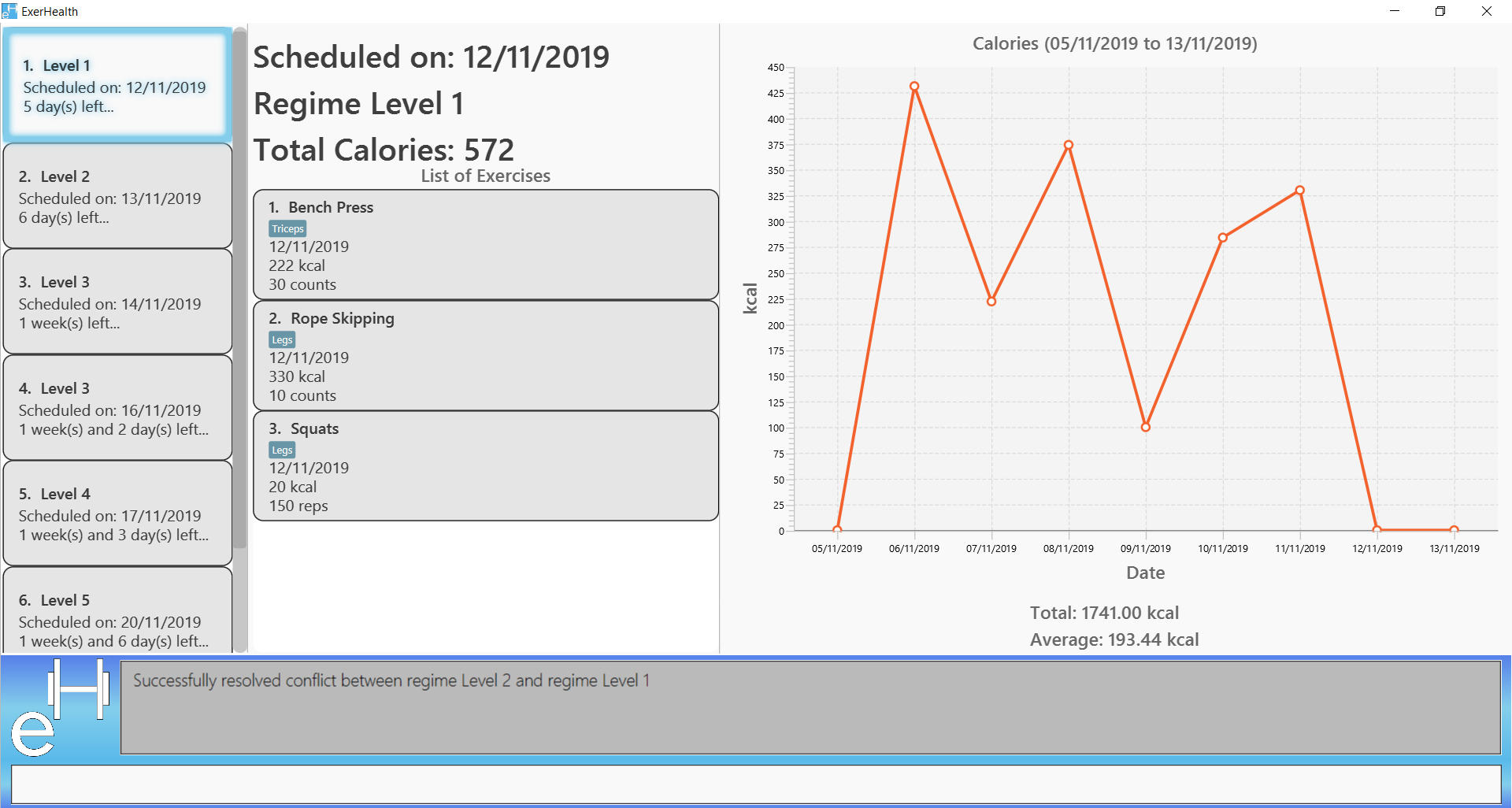
Summary of contributions
-
Major enhancement: added the ability to undo/redo previous commands
-
What it does: allows the user to undo previous commands one at a time. Undo commands can be reversed by using the redo command.
-
Justification: This feature improves the product significantly because a user can make mistakes in commands and the app should provide a convenient way to rectify them.
-
Highlights: This enhancement requires an in-depth analysis of design alternatives as well as the interaction between all undoable commands and the backend model. The implementation too was challenging as it required changes to existing commands while allowing ease of integration with future commands.
-
-
Minor enhancement 1: implemented the sorting of exercise list, regime list and schedule list such that entries are listed in a systematic order for users.
-
Minor enhancement 2: modified the
listcommand to improve the navigability across various lists (exercise tracker, exercise suggestions, regime list, schedule list). -
Code contributed: RepoSense
-
Other contributions:
-
Project management:
-
Managed releases
v1.2-v1.4(3 releases) on GitHub
-
-
Enhancements to existing features:
-
Documentation:
-
Community:
-
Contributions to the User Guide
Given below are sections I contributed to the User Guide. They showcase my ability to write documentation targeting end-users. |
Undo previous command: undo
Undo the previous successful command entered.
| If there is no previous command, undo will do nothing. |
Format: undo
Redo undone command: redo
Redo the previous command that was undone by the user. It can only be executed after successful executions of the undo command. For a list of Undoable commands, refer to the Undo Command.
If the Undo command has not been executed after the execution of the last Undoable command, there will be
no command to redo.
|
Format: redo
Example:
-
Undoing a
delete t/regime [i/INDEX]…command that deletes exercise from an existing regime.
Initial:
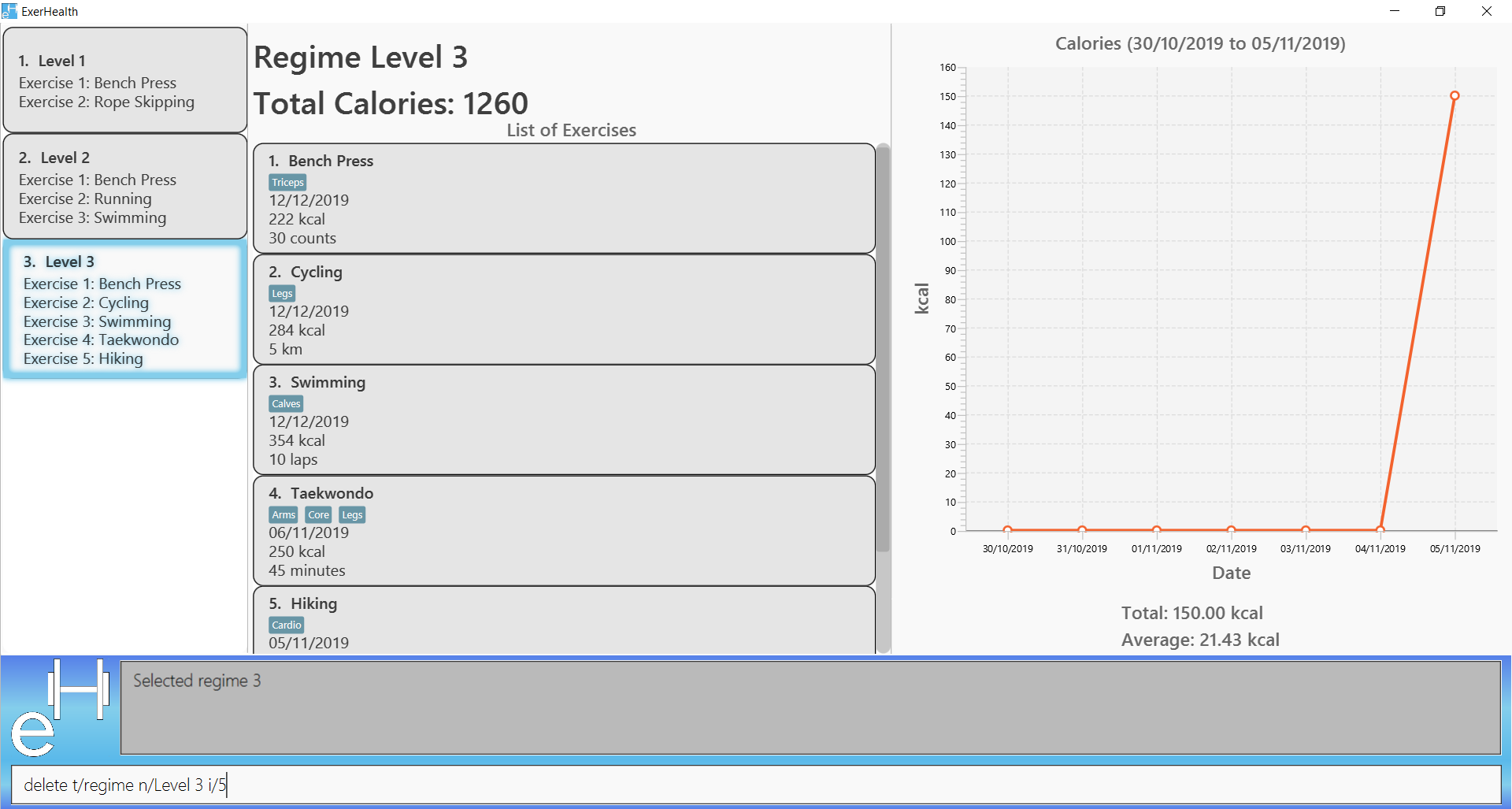
Step 1: delete t/regime n/Level 3 i/5
Deletes the fifth exercise Hiking from the regime Level 3
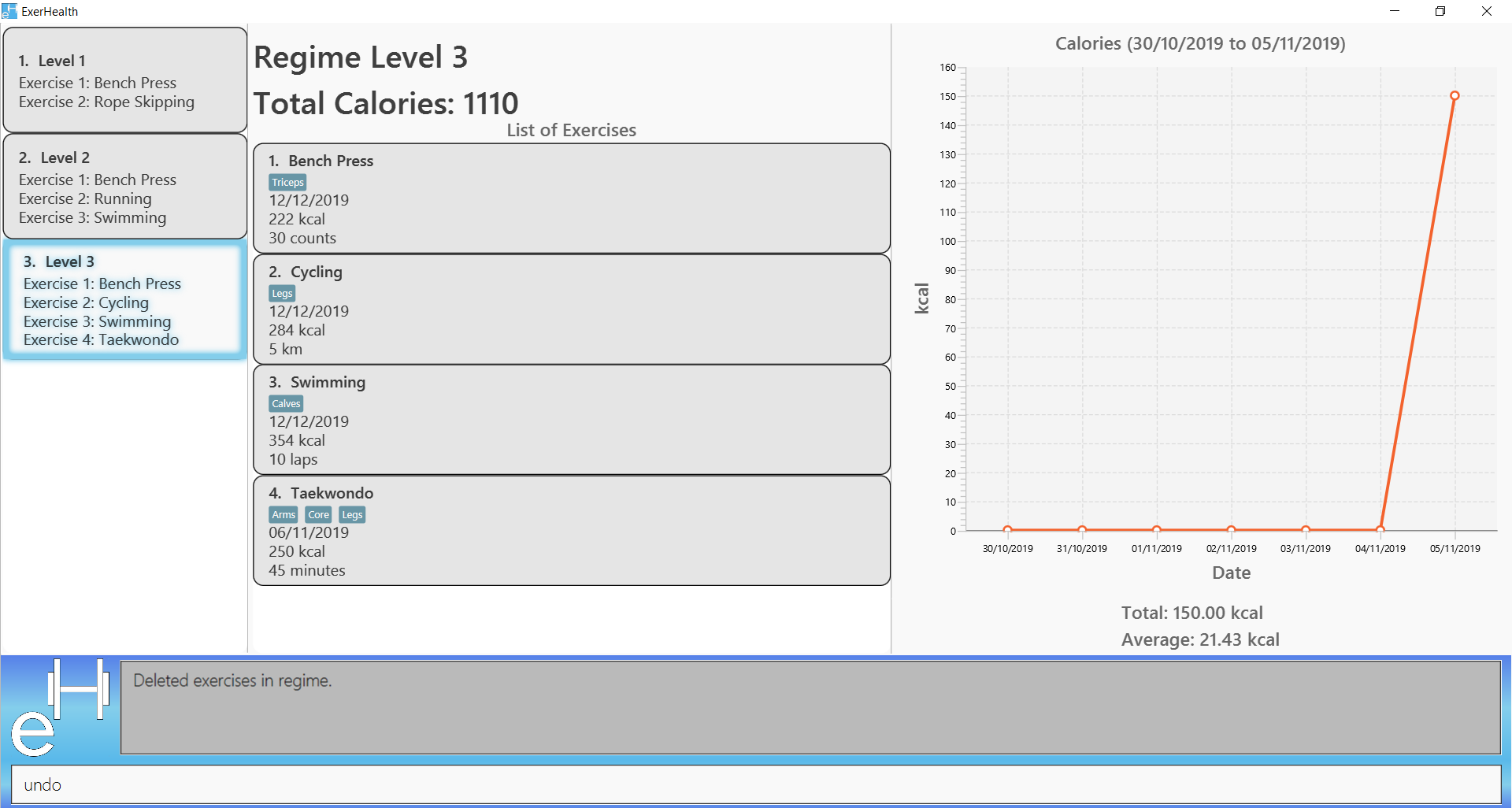
Hiking from our selected regimeStep 2: undo
Adds the exercise Hiking back to the regime Level 3
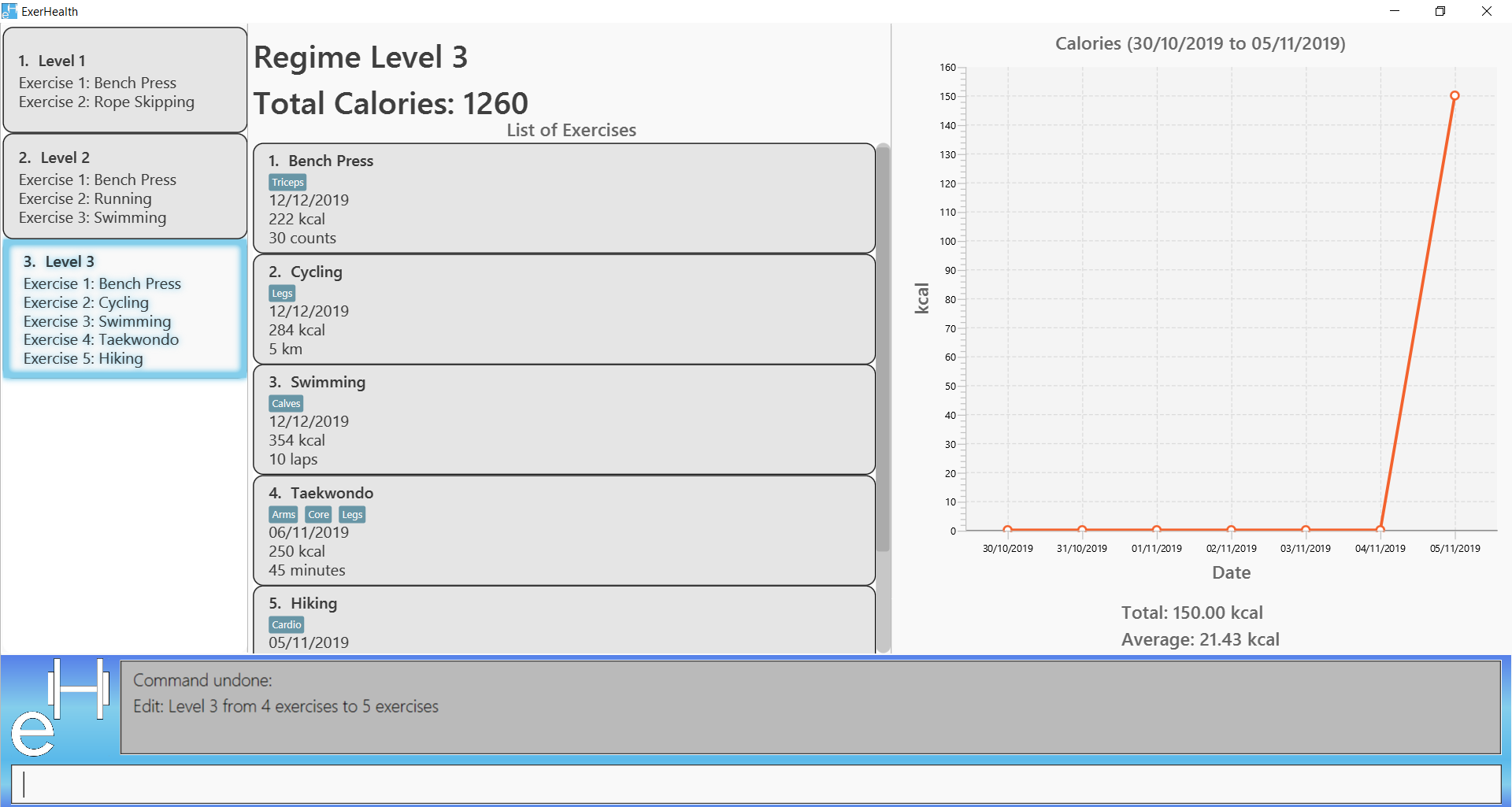
undo reverses the deletion!Step 3: redo
Redoes the deletion of Hiking is deleted from the regime Level 3
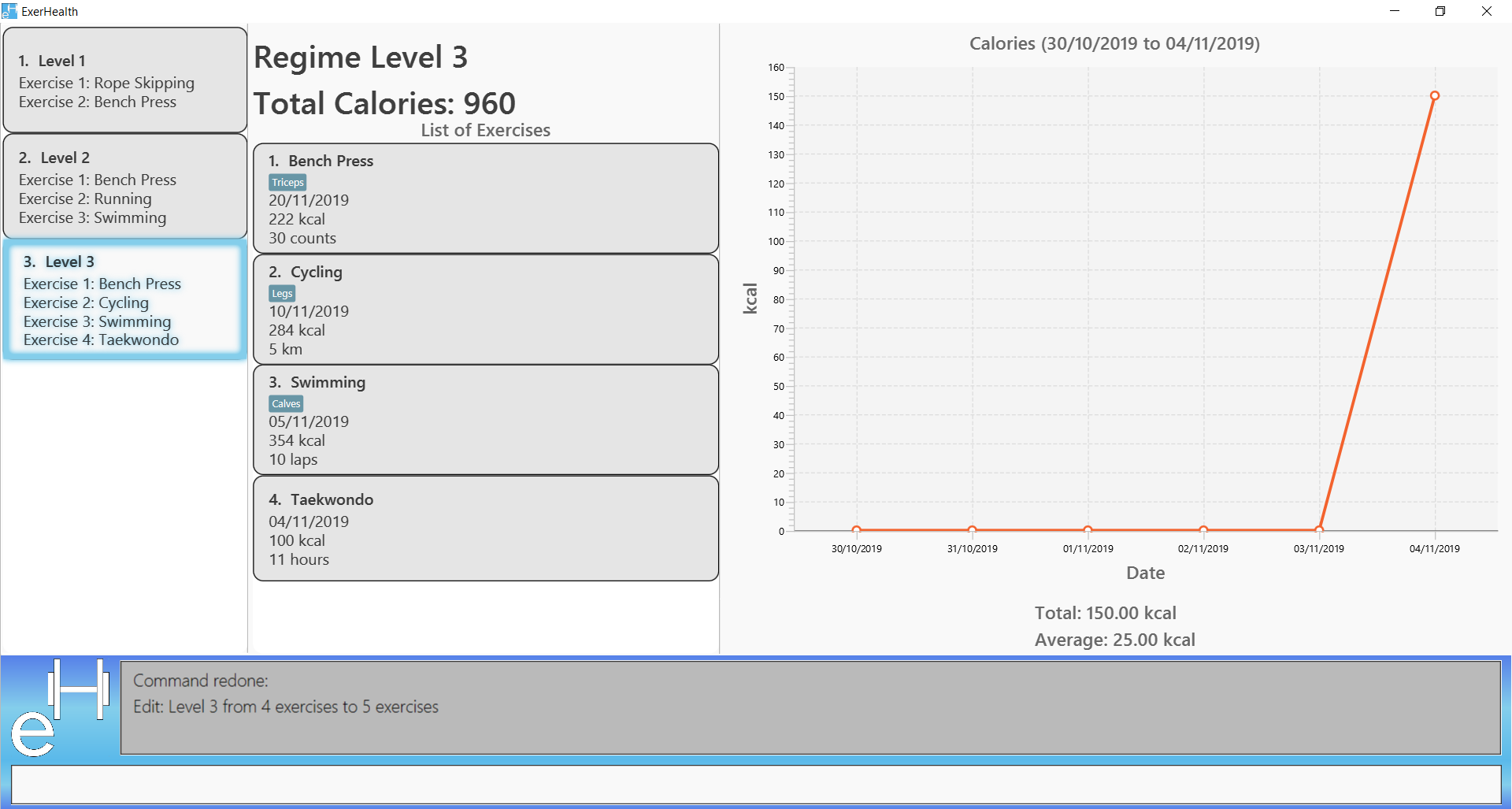
Contributions to the Developer Guide
Given below are sections I contributed to the Developer Guide. They showcase my ability to write technical documentation and the technical depth of my contributions to the project. |
Undo/Redo feature
Implementation
The undo/redo mechanism is facilitated by the events package consisting of EventHistory, EventFactory,
EventPayload and the various Event classes.
The EventHistory is a singleton class used to store a history of successfully executed commands as Event objects.
Instances of Event are stored in either the undoStack or the redoStack depending on the user’s course of action.
The EventHistory class has two primary methods namely undo(Model model) and redo(Model model):
-
eventHistory.undo(model)— Undoes theEventat the top of theundoStack, executes it, and pushes it to the top of theredoStack -
eventHistory.redo(model)— Redoes theEventat the top of theredoStack, executes it, and pushes it to the top of theundoStack
These operations are utilised in the UndoCommand and RedoCommand respectively.
The following steps will describe the steps taken in the execution of an UndoableCommand, and subsequently the UndoCommand and RedoCommand.
Step 1: When an UndoableCommand is executed, key information used during the command will be added into a
newly initialized EventPayload.
The EventPayload is a wrapper class to store key information about the particular command.
For instance, if an EditCommand has been executed, the EventPayload will store the originalExercise
as well as the editedExercise.
|
Step 2: The EventFactory takes in the UndoableCommand and generates an Event using the EventPayload
stored in the UndoableCommand.
The Event is then added to the undo stack of the EventHistory.
The EventFactory checks for the command word of the UndoableCommand to decide which specific Event object
to generate. It will then obtain the EventPayload from the UndoableCommand and pass it into the constructor of the
Event so that the Event captures the key information of the UndoableCommand.
|
Step 3: To undo the latest UndoableCommand the user executes the UndoCommand by entering undo
into the command box.
Step 4: The UndoCommand executes eventHistory.undo(model), which prompts the EventHistory instance
to pop the next Event to undo from the undo stack. Once the Event is undone, it will be pushed to the
top of the redo stack.
Step 5: To redo the command that has been undone, the user executes the RedoCommand. This execution
behaves similarly to step 4, except that the next Event is taken from the top of the redo stack and
pushed to the undo stack instead.
In steps 4 and 5, if any of the respective stack is empty when undo or redo is called, a CommandException will be thrown
and an error message will be displayed to indicate there is no undoable or redoable commands.
|
The following two Sequence Diagrams show a sample flow of the execution when an EditCommand, which is an
UndoableCommand, has been executed and subsequently undone.
The first diagram below describes the process of storing an EditEvent to EventHistory during the execution of the
EditCommand. The EventPayload is only initialized when the EditCommand is executed. The EventPayload is
subsequently used for the initialization of the EditEvent.
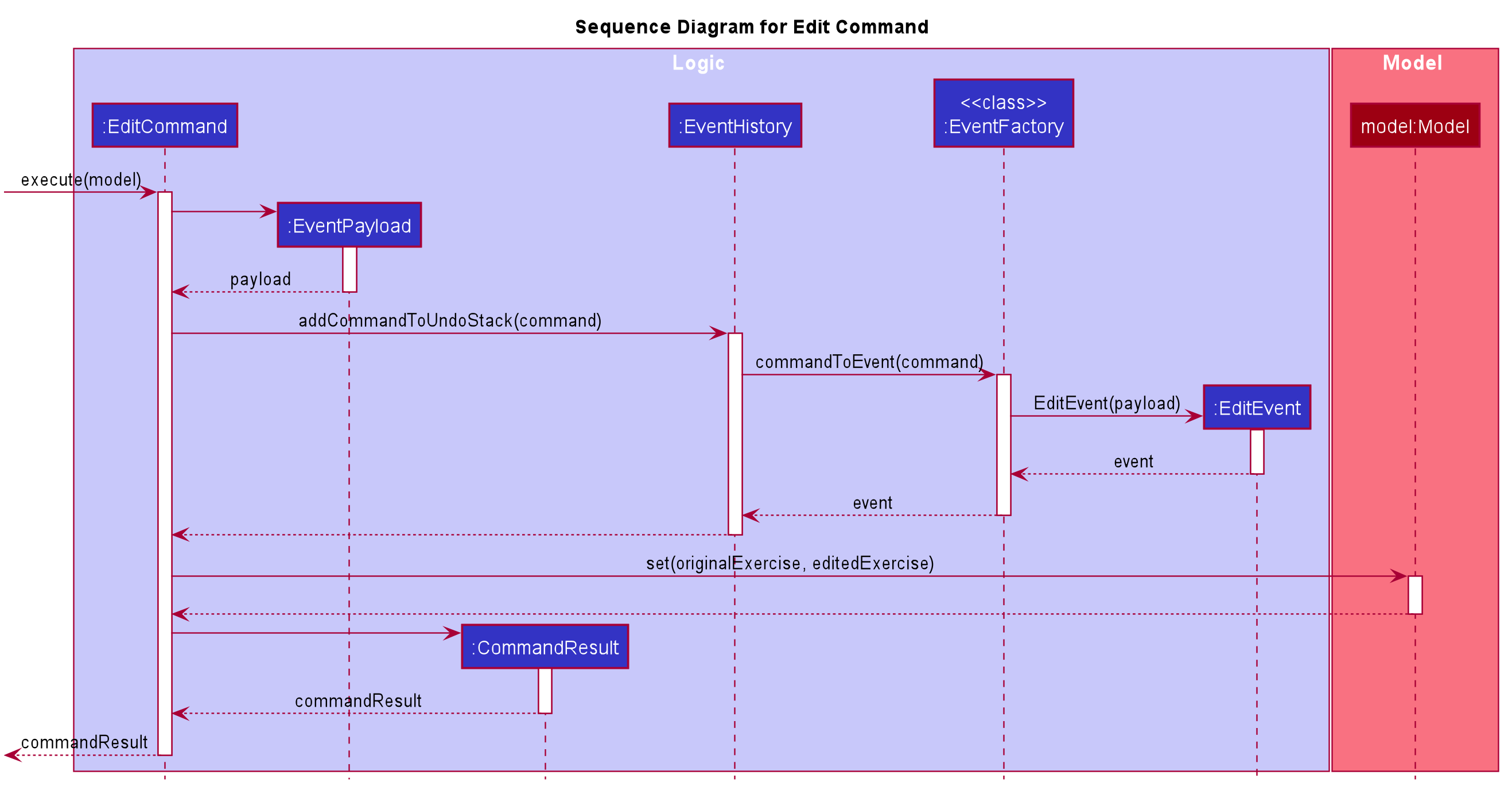
The second diagram below describes the process of undoing the executed EditCommand using the UndoCommand.
When the UndoCommand is executed, the EventHistory calls the undo method of the next Event in the undo stack
(i.e. the EditEvent).
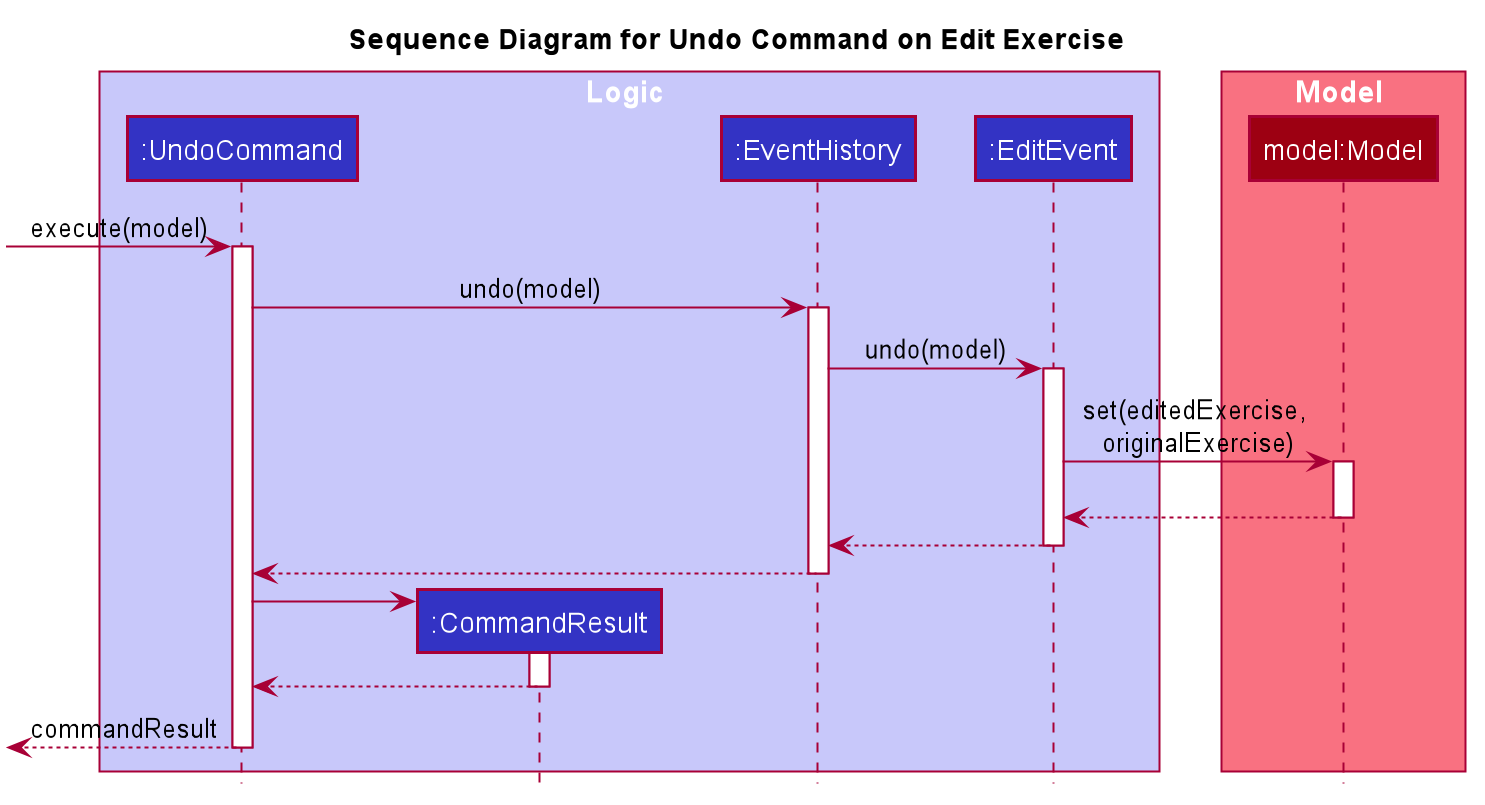
Given below is a Class Diagram to show the associations between Event, Command and Model. It is specifically designed
such that only objects that implement the Event and Command interface will need to handle the model class.
The only commands that implements the UndoableCommand are AddCommand, DeleteCommand, EditCommand,
ClearCommand, ScheduleCommand and ResolveCommand. They each stores an EventPayload instance.
|
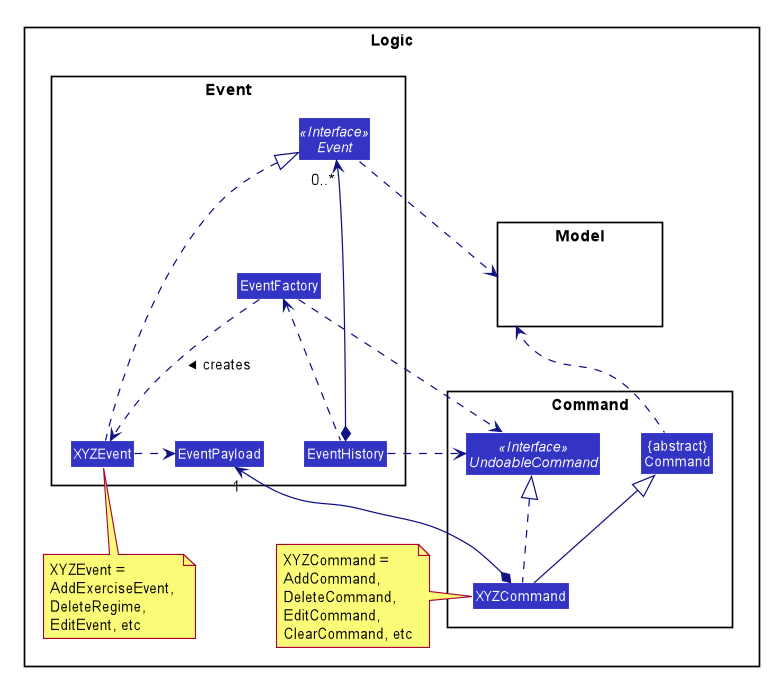
The following Activity Diagram summarizes what happens when a user enters undoable commands, the undo command and the redo command.
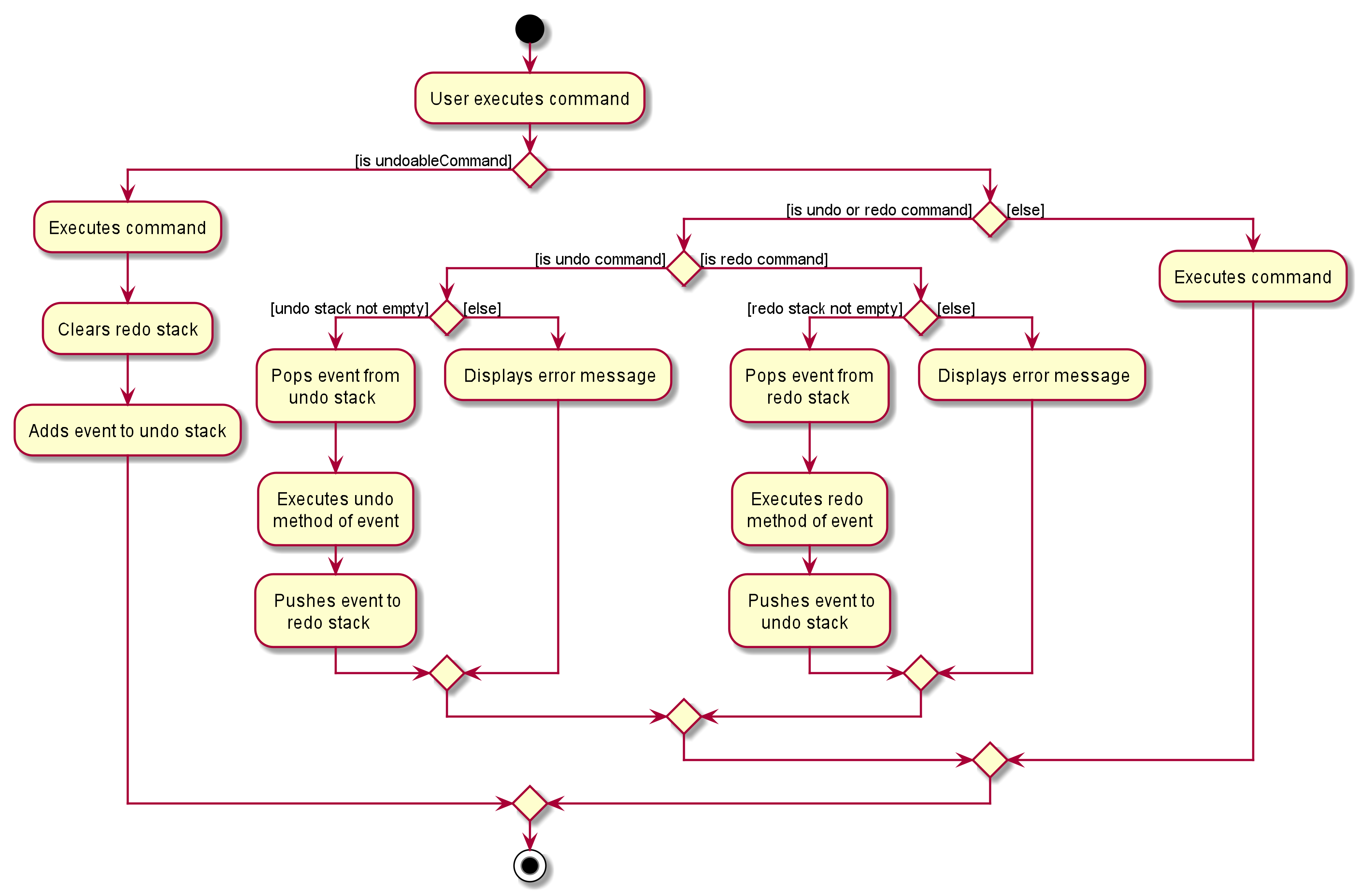
Design Considerations
Aspect: How undo & redo executes
-
Choice 1: (current choice) Implements undo and redo of each Command in a separate Event object stored in the EventHistory
-
Pros:
-
Uses less memory to store Event objects and payloads as compared to entire copies of the Model object.
-
Open for extensions and close to modifications as the Event interface only contains undo and redo methods, and can be easily implemented when new Undoable commands are introduced.
-
-
Cons:
-
UndoableCommand objects are forced to depend on EventPayloads when it does not actually use it directly. (e.g.
DeleteCommandhas to store the exercise being deleted despite using it only once).
-
-
-
Choice 2: Individual command knows how to undo/redo by itself.
-
Pros:
-
Uses less memory to store each command as compared to entire copies of the Model object.
-
-
Cons:
-
Violates Single Responsibility Principle as Commands need to contain specific implementation of the inverse action of itself and also stores data such as the exercise being deleted in a local field.
-
-
-
Choice 3: Saves the entire model consisting of the exercise, regime, schedule and suggestion lists.
-
Pros:
-
Easy to implement.
-
-
Cons:
-
May have performance issues in terms of memory usage as multiple lists need to be stored (i.e. Exercise list, Regime list, Schedule list)
-
Unnecessary storage of irrelevant details such as suggestion list.
-
-
Aspect: Data structure to support the undo/redo commands
-
Choice 1 (current choice): Use a singleton EventHistory to store stacks of Events generated by a EventFactory.
-
Pros:
-
Ensures only one instance of EventHistory exists
-
The EventFactory relies on the Factory pattern that helps to reduce coupling between EventHistory and each individual Event.
-
-
Cons:
-
The Singleton pattern may have a chance of breaking if multiple threads initialize the singleton class at the same time, creating multiple instances of EventHistory. However, if this problem arises, the instantiation method can be made "synchronized" to circumvent this issue.
-
-
-
Choice 2: Use a list to store the history of model objects.
-
Pros:
-
Very simple to implement as each step simply requires a deep copy of the model to be created and stored.
-
-
Cons:
-
Difficult to monitor multiple resource books (e.g. Regime books and Exercise books) as they all manage different types of resources that can be altered by commands.
-
-